Batteries are an essential part of modern life, powering many devices that we use daily. Battery capacity is a critical aspect of battery performance, and understanding it is crucial to ensure that your devices and equipment run reliably. This article delves into battery capacity, including what it is, how it’s measured, and factors affecting it.
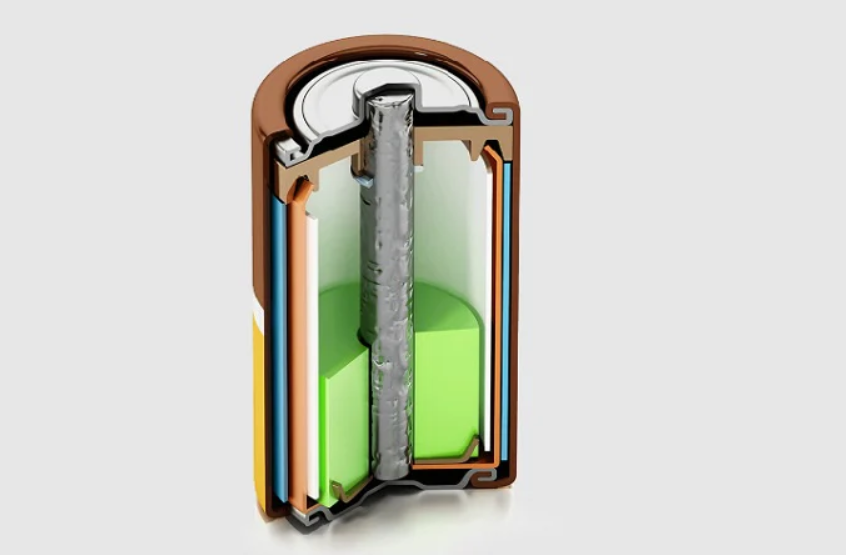
What is Battery Capacity?
Battery capacity is the total amount of power that a battery can hold relative to its size, measured in milliamp-hours (mAh). It represents the total number of amp-hours stored in the battery, where a 1,000 mAh battery holds more power than a 100 mAh battery. For example, a 3-ampere-hour car battery can generate up to 3 amperes of electricity for one hour.
To understand battery capacity, it’s essential to know how electricity works. Electricity comprises electrons and electric force. The electric force is what pushes electrons and makes them move, which is called current. The speed of the current is measured in volts and amps. Wattage is the product of the voltage and current, expressed in watts. Battery capacity is measured in ampere-hours, which is the battery’s wattage divided by the voltage.
A battery has two primary functions: storing and supplying energy to other devices. Charging a battery involves storing energy, and the more energy put into the battery, the more it can store. The maximum capacity of a battery is equal to the amount of energy stored in it.
Understanding battery capacity is essential to maximize the performance of your devices and equipment. Choosing the right type of battery and understanding its limitations can help you get the most out of your batteries and ensure they last as long as possible.
Measuring battery capacity is crucial to determine the runtime of a battery before it needs to be recharged. There are several methods for measuring battery capacity, including the Coulomb Counting Method and the Energy-Discharge Method.
The Coulomb Counting Method measures the electric charge that flows in and out of the battery, which is useful for accurately measuring battery capacity. This method is commonly used in portable devices like smartphones and laptops. On the other hand, the Energy-Discharge Method measures the amount of energy that a battery can store and deliver. Although this method is more accurate, it requires specialized equipment.
There are several equations used to measure battery capacity in ampere-hours (Ah).
The first equation is Ampere-hours = Current (in amperes) x Time (in hours), which can be used to calculate a battery’s capacity based on the amount of current it delivers over a certain period. For example, if a battery delivers 2 amperes for 5 hours, its capacity is 10 Ah (2 x 5 = 10).
The second equation is Time (in hours) = Ampere-hours / Current (in amperes), which calculates how long a battery will last based on its capacity and the amount of current being drawn from it. For instance, if a battery has a capacity of 10 Ah and a device is drawing 1 ampere, the battery will last for 10 hours (10 / 1 = 10).
The third equation is Current (in amperes) = Ampere-hours / Time (in hours), which calculates the amount of current a battery can deliver based on its capacity and the time needed to deliver that current. For example, if a battery has a capacity of 20 Ah and needs to deliver current for 4 hours, it can deliver a current of 5 amperes (20 / 4 = 5).
Factors Affecting Battery Capacity
Factors Affecting Battery Capacity Several factors can affect battery capacity, including temperature, age, depth of discharge, and charge rate.
Temperature: High temperatures can decrease battery capacity, while low temperatures can increase it. As a rule of thumb, battery capacity decreases by around 10% for every 10 degrees Celsius increase in temperature.
Age: As batteries age, their capacity decreases. This is because the chemicals inside the battery degrade over time, reducing the battery’s ability to store and deliver energy.
Depth of discharge: The deeper a battery is discharged, the lower its capacity will be. For example, if you consistently discharge a battery to 20%, its capacity will be lower than if you only discharge it to 50%.
Charge rate: Charging a battery too quickly can reduce its capacity over time. It’s essential to follow the manufacturer’s recommended charging rate to ensure that the battery remains healthy.
Battery Capacity and Battery Life
It’s important to note that battery capacity and battery life are not the same things. Battery life refers to the amount of time a battery will last before it needs to be replaced, while battery capacity refers to the amount of energy a battery can store and deliver.
The relationship between battery capacity and battery life is straightforward. The higher the battery capacity, the longer the battery life. However, other factors such as age, usage patterns, and temperature can also affect battery life.
Types of Batteries
There are several types of batteries available in the market, each with its advantages and disadvantages. Lead-acid, nickel-cadmium, nickel-metal hydride, lithium-ion, and lithium-polymer batteries are some common types. Lithium-ion and lithium-polymer batteries typically have the highest capacities, but the capacity of a battery depends on several factors, including its age, temperature, and depth of discharge.
Here are some tips for maximizing battery capacity:
To extend battery life, it’s essential to take good care of your batteries. This includes avoiding extreme temperatures, avoiding deep discharges, and following the manufacturer’s recommended charging practices.
Lower the Screen Brightness:
Reducing the brightness of your device’s screen can significantly reduce its power consumption. This can be particularly helpful when you are using your device in dimly lit environments, such as in a dark room or at night. You can usually adjust the screen brightness in the settings menu of your device.
Turn Off Unused Features:
Many devices come with features like Bluetooth, Wi-Fi, and GPS that can use a significant amount of power, even when they are not actively being used. To conserve battery life, it’s a good idea to turn off any unused features when you don’t need them. You can typically turn off these features in the settings menu of your device.
Use Power-Saving Modes:
Most devices come with power-saving modes that can help extend the battery life. These modes typically reduce the performance of the device but can significantly increase the battery life. Power-saving modes can be particularly useful when you are traveling or away from a power source for an extended period.
Avoid Extreme Temperatures:
Extreme temperatures can have a significant impact on battery life and capacity. High temperatures can cause batteries to degrade quickly, while low temperatures can cause them to lose their charge quickly. To keep your battery in good condition, it’s recommended to avoid exposing your devices to extreme temperatures. If you need to use your device in extreme temperatures, consider using an external battery pack or a device with a larger battery capacity.
Replace Old Batteries:
If your battery is old and no longer holds a charge, it’s recommended to replace it with a new one. Over time, batteries lose their ability to store and deliver energy, which can lead to decreased performance and reduced battery life. Replacing your battery can help improve the performance of your device and extend its lifespan. Make sure to check the manufacturer’s recommendations for replacing the battery in your specific device, as the process can vary depending on the model.
FAQs:
Q: What does AH mean on a battery?
A: AH stands for Ampere-hours, which is a unit of measurement for battery capacity. Ampere-hours describe how much energy a battery can store and deliver over time. When shopping for batteries, it’s important to consider the device’s power requirements and choose a battery with a capacity that matches or exceeds those requirements. Choosing a battery with too low a capacity can result in shorter battery life or even device malfunction, while choosing a battery with too high a capacity can be wasteful and unnecessary.
Q: What does mAh mean on a battery?
A: mAh stands for milliampere-hour, which is a smaller unit of measurement for battery capacity compared to AH. It is commonly used to describe the capacity of small, portable batteries such as those found in smartphones, tablets, and other mobile devices. When choosing a battery for a mobile device, it’s important to consider both the device’s power requirements and its physical size, as larger batteries with higher capacities may not fit in smaller devices.
Q: How is battery capacity measured?
A: Battery capacity can be measured using either the Open-Circuit Voltage Method or the Energy-Discharge Method. The Open-Circuit Voltage Method measures the battery’s voltage, while the Energy-Discharge Method measures the amount of energy that a battery can store and deliver.
Q: What factors can affect battery capacity?
A: Several factors can affect battery capacity, including temperature, age, depth of discharge, and charge rate. High temperatures can decrease battery capacity, while low temperatures can increase it. As batteries age, their capacity decreases, and charging a battery too quickly can reduce its capacity over time.
Q: What is the relationship between battery capacity and battery life?
A: Battery capacity and battery life are not the same things. Battery life refers to the amount of time a battery will last before it needs to be replaced, while battery capacity refers to the amount of energy a battery can store and deliver. The higher the battery capacity, the longer the battery life, but other factors such as age, usage patterns, and temperature can also affect battery life.
Q: How can I extend my battery life?
A: To extend battery life, it’s essential to take good care of your batteries. This includes avoiding extreme temperatures, avoiding deep discharges, and following the manufacturer’s recommended charging practices. Additionally, you can lower the screen brightness and turn off unused features to reduce power consumption and use power-saving modes to extend battery life.